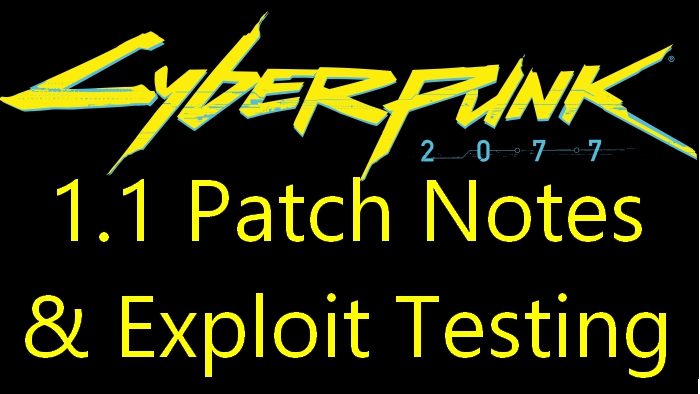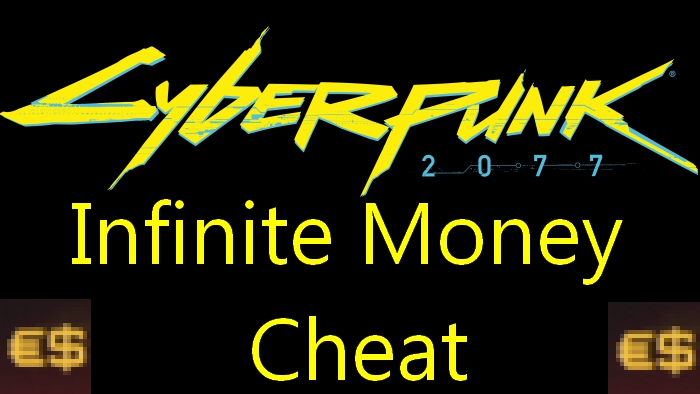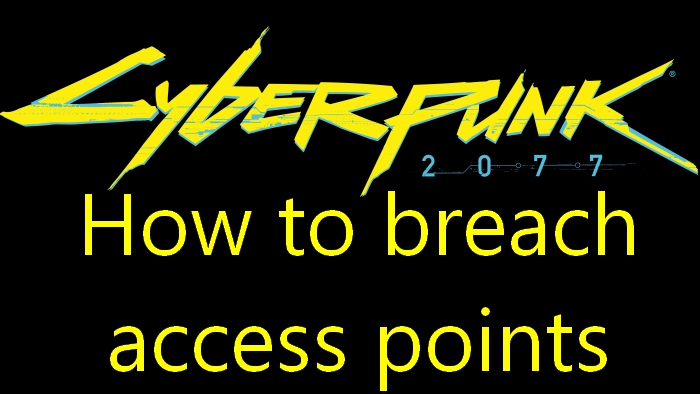Cyberpunk 2077 zoomed out mini map mod
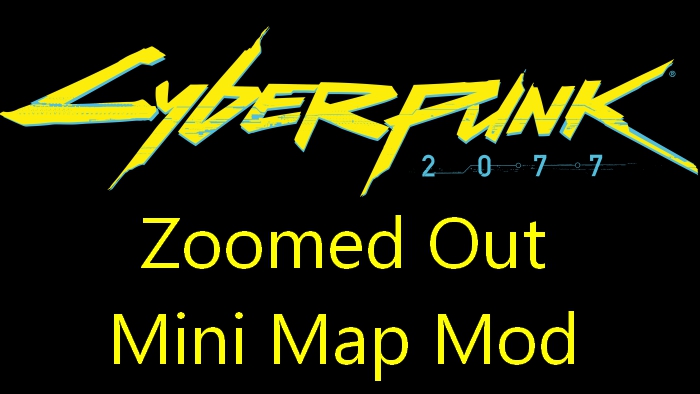
Someone made a Cyberpunk 2077 mod that lets you zoom out the mini map. Alternatively you can zoom in the mini map too with this mod, but that would be crazy.
To install this mod you'll need a Nexus Account, cp77tools, and the mod. You'll also need to know how to extract files.
Links:
CP77tools (check the mini map mod page for latest version of CP77Tools)
Cyberpunk 2077 Mini Map Zoom Mod
Manual Download Page for the mini map zoom mod
Now once you have these downloaded and extracted, you open the mini map zoom mod application folder, it will then ask you what settings you want. After you pick settings you can continue and it will ask you to find the cp77tools executable from the cp77tools files you extracted. After you navigate your file manager and find it, then it will ask you to find the location of your Cyberpunk 2077 installation. If you downloaded Cyberpunk 2077 through steam, this will be in your steam folder under steamapps then common. Select the "Cyberpunk 2077" folder and then use it.
Now you're done, the mod should be installed. If you need some visuals to help you through it, the video below goes through some of the installation process for you. If you need help extracting the files you'll need to find a software that lets you unzip files.